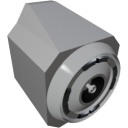
| Component | DockingPort |
|---|---|
| Module | ARCHEAN_build |
| Mass | 50 kg |
| Size | 50 x 50 x 50 cm |
| Push/Pull Fluid | Accept Push/Pull -> Forwards action to other side |
Description
The docking port is a component that allows two builds to be connected together. The connection enables the transfer of data, energy, fluids, and items between the connected builds, but it also physically constrains them together. They are stuck together.
Usage
The docking port does not need to be powered. The separate data connector allows controlling the docking port, while the other connectors allow connecting various cables that will transfer data, energy, or fluids to/from the other docking port.
The Docking Port can only be docked to another Docking Port.
Usage with aliases
Using default aliases isn't possible for both ports simultaneously because the object will only display a single alias field in its information window (V). Similarly, the router only displays a single alias field per component.
To separately use data ports with aliases, you need to use a data bridge or data junction. This allows you to assign aliases to these objects instead of the docking ports.
List of outputs
| Channel | Function |
|---|---|
| 0 | Is Docked |
List of inputs
| Channel | Function |
|---|---|
| 0 | Arm/Disarm Docking |