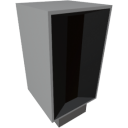
| Component | OreScanner |
|---|---|
| Module | ARCHEAN_celestial |
| Mass | 5 kg |
| Size | 50 x 25 x 25 cm |
Description
The ore scanner is a component that allows you to retrieve the composition of the terrain at one or more positions (by distance) in the direction of its sensor. It only works on planets and moons and is mainly used to find ores for use in the crafting system.
Usage
From a technical point of view, the scanner is very simple. You send it a number in channel 0 that corresponds to the distance in meters at which you want to scan the terrain horizontally, and the scanner will return a text object corresponding to the composition at that distance in the direction of the sensor.
Its strength lies in the ability to send it multiple distances in different channels to scan multiple points simultaneously on each server tick (25 times per second by default).
Never point it down/up, it works best when scanning horizontally.
Example
To scan the terrain at a distance of 10m, you need to send the value 10 in input channel 0. The scanner will return a text object that corresponds to the composition at 10m distance in the corresponding output channel.
To scan the terrain at distances of 10m and 20m, you need to send the value 10 in input channel 0 and the value 20 in input channel 1, for example. The scanner will then return a text object that corresponds to the composition at 10m distance in output channel 0 and another text object for 20m distance in output channel 1.
With these possibilities, you can, for example, use a XenonCode loop to scan all compositions within a range of 100m with a step of 10m and display them in the console.
repeat 10 ($i)
output_number($scanner_io, $i, $i*10)
print(input_text($scanner_io, $i))
Keep in mind that there will be a 1 tick delay between sending to the output and retrieving from the input. Basically, the Scanner will give you the results based on the values you sent it in the previous tick, so don't shuffle your distance values between channels and don't use any random values, try to keep them consistent accross multiple ticks.
Data retrieval
When you have performed a scan, you can retrieve the composition information, which will be in the form of a key-value text object.
For example, if you have scanned the terrain at a distance of 10m, you can retrieve a text object in the form .C{0.12}.Fe{0.05}.Si{0.03}.Cu{0.80}, which means that the terrain at a distance of 10m contains 12% carbon, 5% iron, 3% silicon, and 80% copper.
You can easily parse this to retrieve the data you are interested in using the key-value system implemented in XenonCode.
Go further
The ore scanner scans the terrain in the direction of its sensor. You can install it on a small pivot to, for example, rotate it and create a composition map around its position using a XenonCode program and the in-game screens.
Energy
The ore scanner consumes low voltage energy to function. Its consumption is directly proportional to the number of channels you use. The more positions you scan in a single tick, the more energy you consume, which is 100 watts per channel per tick.