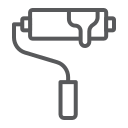
| Item | PaintTool |
|---|---|
| Module | ARCHEAN_build |
Description
The Paint Tool allows you to paint blocks, cables, labels and components with custom colors and surface finishes.
Usage
Controls
| Action | Control |
|---|---|
| Paint face | Left-click |
| Paint whole block (all faces) | Shift + Left-click |
| Pick color from block | Right-click |
| Replace color across entire build | X + Left-click |
Color Palettes
The Paint Tool uses a palette system to save and organize your colors.
Palette Management
- Create: Create a new empty palette
- Copy: Duplicate the current palette with a new name
- Delete: Remove the current palette
Adding Colors
Click the + button in the palette to add a new color slot.
Color Picker
The bottom section of the interface contains:
- RGB Color Picker: Select any color using the hue bar and saturation/value square
- Gamma Preview: Shows how the color will appear in-game with your gamma settings
Surface Materials
Each color can have a different surface finish:
| Material | Appearance |
|---|---|
| Matte | Rough, non-reflective surface |
| Glossy | Smooth, shiny surface |
| Metal | Rough metallic surface |
| Chrome | Mirror-like metallic surface |
| Transparent | See-through (for glass effects) |
Replace Color
Hold X and Left-click on any painted surface to replace that color across the entire build. This works on:
- Blocks: Replaces all blocks sharing the same color index
- Pipes/Cables: Replaces all pipes matching the same color
- Components: Replaces all components of the same type and material
Symmetry Painting
When the build has symmetry mode enabled, the Paint Tool automatically paints the mirrored block as well. This applies to:
- Single face painting
- Whole block painting (Shift)
If the block is on the symmetry plane, the mirrored face on the same block is painted instead.
Note: Replace color (X) always affects the entire build regardless of symmetry, so symmetry is not applied in that mode.
Notes
- Painting a block applies color per face (use Shift for all faces)
- Cables have additional customization options, see Spool